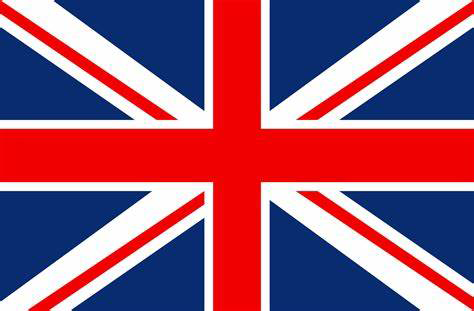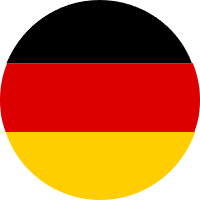Search our knowledge base or browse our topics below
Motor faults
3.1 Symptom: Motor does not rotate.
Solution:
(1) Check whether the display shows error codes. If the display shows an error code, find out the cause of the fault according to the error code definition.
(2) Check carefully and make sure that the connecting cable between the motor and the controller is firmly and correctly connected.
(3) Test the throttle function, pedal assistance function and push assistance function respectively.
1. If the throttle does not work, but the pedal assistance function and push assistance function work normally, it indicates that the throttle handle may be faulty.
2. If the pedal assistance function does not work, but the throttle function and push assistance function work normally, it indicates that the pedal assistance sensor may be faulty.
3. If the push assistance function does not work, but the pedal assistance function and the throttle function work, it indicates that the display button may be faulty.
4. If the throttle function, pedal assistance function and push assistance function do not work, it indicates that the motor or controller may be faulty.
3.2 Symptoms: Robin, Sam, Eddy and Commuter display shows error code 24.
Solution:
(1) Carefully check and ensure that the connecting cable between the motor and the controller is firmly and correctly connected.
(2) Switch off the display and then restart the display again. If code 24 still exists, replace the motor.
(3) After replacing the motor, if code 24 still exists, replace the controller.
3.3 Symptoms: Robin, Sam, Eddy and Commuter display showing error code 23.
Solution:
(1) Carefully check and ensure that the connecting cable between the motor and the controller is firmly and correctly connected.
(2) Switch off the display and then restart the display again. If code 23 still exists, replace the motor.
(3) After replacing the motor, if code 23 still exists, replace the controller.
3.4 Symptom: Motor makes abnormal noise.
Solution:
(1) Carefully check and ensure that the connecting cable between the motor and the controller is firmly and correctly connected.
(2) Switch off the display and then restart the display again, twist the throttle to start the motor and check whether the abnormal noise disappears.
(3) If the abnormal noise still exists, take a video to record the abnormal noise of motor and the display showing with a mobile phone and then send it to the manufacturer. The after-sales personnel will find out the cause of the fault and offer a solution.
3.5 Symptom: The motor cable is damaged, which causes the motor unable to running.
Solution: Replace the motor (including motor cable).