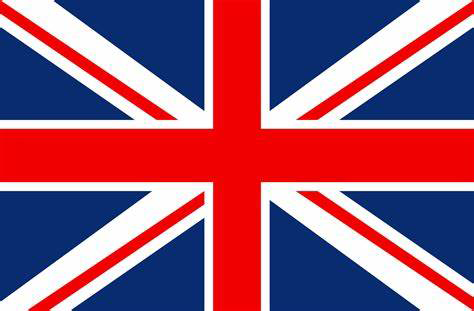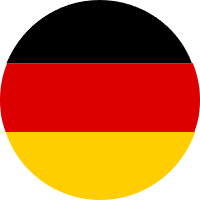Search our knowledge base or browse our topics below
Error code faults
Applicable to 5S protocol:
| Error code | Robin | Eddy | Sam |
|---|---|---|---|
| Current abnormal 21 | Y | Y | Y |
| Throttle abnormal 22 | Y | Y | Y |
| Phase abnormal 23 | Y | Y | Y |
| Hall sensor abnormal 24 | Y | Y | Y |
| Brake abnormal 25 | Y | Y | Y |
| Communication abnormal 30 | Y | Y | Y |
| MOSFET damage 31 | Y | Y | |
| Key stickness 32 | Y | ||
| Key stickness 33 | Y | ||
| Note: Y stands for YES |
Definition of error code of Bafang central system:
| Error code | Bruno | Henry | Linda/Lyon |
|---|---|---|---|
| Overvoltage protection 7 | Y | Y | Y |
| Abnormal motor hall sensor 8 | Y | Y | Y |
| Abnormal motor phase 9 | Y | Y | Y |
| Motor high temperature protection 10 | Y | Y | Y |
| Motor internal temperature sensor fault 11 | Y | Y | Y |
| Controller internal current sensor fault 12 | Y | Y | Y |
| High temperature protection inside the controller 14 | Y | Y | Y |
| Controller internal temperature sensor fault 15 | Y | Y | Y |
| Speed sensor fault 21 | Y | Y | Y |
| Torque signal error 25 | Y | Y | Y |
| Torque sensor speed signal error 26 | Y | Y | Y |
| Controller overcurrent protection 27 | Y | Y | Y |
| Communication abnormality 30 | Y | Y | Y |
| Note: Y stands for YES |
The following error code troubleshooting is applicable to Robin, Sam, Eddy, Commuter.
13.1 Symptom: The display shows error code 21.
Solution:
(1) Ensure that the cable between the motor and the controller is firmly connected, and then switch off the display and restart the display again to see if code 21 disappears.
(2) If code 21 disappears, the problem is solved. If code 21 does not disappears, replace the controller with a new one.
Please contact the manufacturer who will provide troubleshooting video.
13.2 Symptom: The display shows error code 22.
Solution:
(1) Turn off the display, and then restart the display. Pay attention not to twist the throttle handle while turning on the display. Check whether the code 22 on the display disappears after startup. If code 22 disappears, the problem is solved.
(2) If code 22 still exists, disconnect the connecting cable of the throttle handle and check whether code 22 on the display disappears. If code 22 disappears, it indicates that the throttle is faulty and needs to be replaced; If code 22 does not disappears, it indicates that the controller is faulty and needs to be replaced.
You can contact the manufacturer who will provide troubleshooting video.
13.3 Symptom: The display shows error code 23.
Solution:
(1) Ensure that the cable between the motor and the controller is firmly connected, and then turn off and restart the display to see if code 23 disappears.
(2) If code 23 disappears, the problem is solved.
(4) If code 23 does not disappear, replace the motor with a new one.
(3) If the code 23 does not disappear after replacing the motor, replace the controller with a new one.
13.4 Symptom: The display shows error code 24.
Solution:
(1) Ensure that the cable between the motor and the controller is firmly connected, and then turn off and restart the display to see if code 24 disappears.
(2) If code 24 disappears, the problem is solved.
(3) If code 24 does not disappear, replace the motor with a new one.
(4) If the code 24 does not disappear after replacing the motor, replace the controller with a new one.
13.5 Symptom: The display shows error code 25.
Solution:
(1) Turn off the display, and then restart it. Pay attention not to hold the brake handle while switching on the display. Check whether the code 25 on the display disappears after switching on the display. If code 25 disappears, the problem is solved.
(2) If code 25 still exists, disconnect the cable of the brake handle and check whether code 25 on the display disappears. If code 25 disappears, it indicates that the brake handle is faulty and needs to be repaired or replaced; If code 25 does not disappear, it indicates that the controller is faulty and needs to be replaced.
You can contact the manufacturer who will provide troubleshooting video.
13.6 Symptom: The display shows error code 30.
Solution:
(1) Disconnect the display cable connector and check whether the pins inside the connector are bent or blocked. If the pins are bent, make them straight again. If the socket is blocked, unblock it.
(2) Reconnect the display cable connector (make sure the arrow on the connector shell againest the other arrow when connecting).
(3) Check and ensure that the cable are connected firmly and reliably.
(4) Switch on the display and check whether error code 30 disappears.
(5) If error code 30 does not disappear, replace the display.
(6) If the error code 30 still exists after replacing the display, replace the controller.
You can contact the manufacturer who will provide troubleshooting video.
13.7 Symptom: The display shows error code 31.
Solution:
(1) Ensure that the connector between the motor and the controller is firmly connected, and then turn off and restart the displayto check whether code 31 disappears.
(2) If code 31 disappears, the problem is solved. If code 31 does not disappear, replace the controller with a new one.
13.8 Symptom: The display shows error code 32.
Solution:
(1) Turn off the display and then restart it. when the display turned on, remove the fingers from the button in time. Check whether code 32 on the display disappears.
(2) If code 32 disappears, the problem is solved. If code 32 does not disappear, replace the button.
13.9 Symptom: The display shows error code 33.
Solution:
(1) Turn off the display and then restart it. when the display turned on, remove the fingers from the button in time. Check whether code 33 on the display disappears.
(2) If code 33 disappears, the problem is solved. If code 33 does not disappears, replace the button.